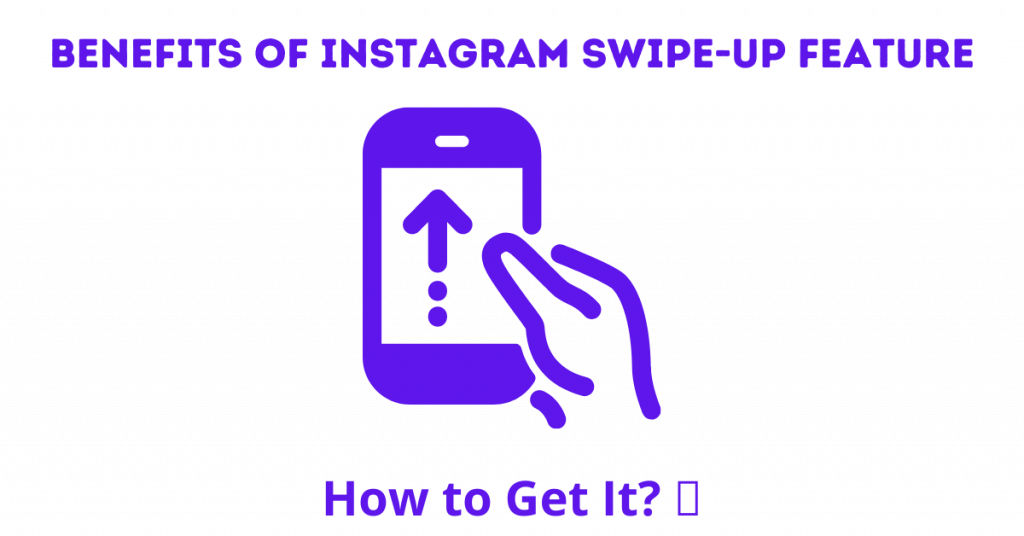Boosting traffic and sales with a single tap sounds like a dream. But it is possible. How many times did you direct your audience towards your bio to access your latest blog post or visit your website? You expect people to click the link in the bio, but most of them don’t even go to your profile.
If you’re serious about building your brand and getting the most out of your Instagram presence, the swipe-up feature will be a great addition to your strategy.
What is Swipe-Up on Instagram?
Marketers, brands, and businesses know all too well that Instagram does not allow you to add links to posts. For people who publish multiples times a day on different pages, changing links in bio can be tedious. Changing links continuously also takes away its chance of getting clicked by more people, resulting in low traffic.
The Instagram swipe-up feature, available with the Instagram stories, allows you to make your story posts more powerful. These posts look just like any ordinary story with a “see more” or “swipe up” arrow at the bottom. When a viewer swipes up, they’re transported to a site of your choice (e.g., a blog post or your business website).
Benefits of the Swipe-Up Feature
Making your audience swipe up the link on your story opens up all sorts of possibilities. It is a real game-changer for marketers looking to promote their brand through Instagram. Let’s have a look at some benefits of this feature.
- This feature makes it easier for your audience to access your link through Instagram.
- Since people won’t have to go to your bio anymore, the clicks will eventually increase.
- The more clicks you get, the more traffic you drive.
- Want to promote a product? Allow your audience to click through to a purchase using this feature.
- Announce discounts and direct your audience to your business websites to generate sales.
- Want to tell your brand’s story to your audience? Direct them towards your blog.
The ability to embed a link in your story comes with multiple benefits. It allows you to leverage your Instagram following to drive traffic to your website, blog, or online shop and increase sales.
How to Get the Instagram Swipe-Up Feature?
Here’s how you can embed a link to your story.
- Go to your profile, click on the plus icon at the top and click on “story.”
- Add or capture a picture or video. Then, hit the link icon at the top.
- You will see two options, i.e., links and IGTV.
- From there, you can add a link to your story.
You must be feeling excited to use this feature. But here’s the catch. The swipe-up feature is only available for users who have 10,000 followers. And also, you should have a business account. To Reach 10,000 Instagram Followers more quickly, you can Buy 10K Instagram Followers to get your swipe-up feature enabled.
But don’t worry. Just like you add links to your story, you can use the swipe-up feature to direct your audience towards your IGTV. And then, add the link in your IGTV description. It will leave your audience wondering how you add a link without having 10k followers. Other than that, if you really want to add a swipe-up link, you can put some effort into increasing your followers. Our guide on how to grow your followers might help you.