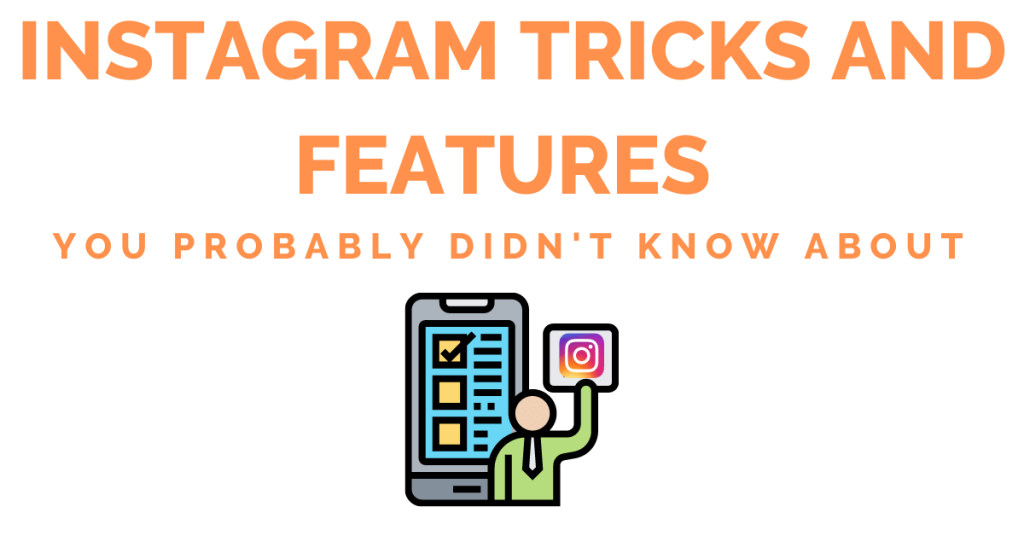You all already know the popularity of this social media network, Instagram. Want to become a pro at Instagram and take your strategies to the next level? Please have a look at these tricks and features that we’ve discovered.
1. Make Your Profile Search-Friendly
Want to expand your reach on Instagram? Here’s how you can do it. Write about your brand or business in your bio in place of your name or with your name. For example, if you are a makeup artist, you can write “Makeup Artist” as your name and add your location. So, whenever someone in your region writes this keyword in the search bar, your profile will show up.
2. See All the Posts You’ve Liked.
Instagram allows you to see all the posts you’ve liked until now. Open your Instagram account, go to settings, click on “Account,” and tap “Posts you’ve liked.” There, you’ll have access to all the posts you’ve liked.
3. Edit Your Boomerangs
You probably didn’t know that you can edit your boomerangs too. Make a boomerang and click on the infinity icon at the top. You’ll see four editing options, which include classic, slow-mo, echo, and duo.
4. Remind Your Audience About Your New Content
Are you launching a new product or dropping a new video? Alert your audience. Add a countdown sticker on your story and put the exact date & time of the final reveal. Then, tell your audience to tap the (>) button so that they can get a reminder. This will help boost your engagement.
5. Buy Instagram Followers
Another trick to get more Instagram followers is buying them. Users that are beginners on Instagram struggle hard to get more followers on Instagram but almost none of them succeed in the current era. They buy Instagram followers to gain their first 10K Instagram followers to get the swipe-up feature.
6. Discover the Former Username For an Account
Instagram also allows you to discover what username a person used in the past. Visit the account of that particular person, click on the three-dot icon at the top-right corner, and click on “About this account.” Then, tap on “Former Usernames,” where you will see all the usernames users have used in the past.
7. Discover How Much Time You Spend on Instagram
This is yet another hack you didn’t know you could do on Instagram. Here’s how you can check out how much time you spend on the app. Open Instagram, go to your profile, click on the icon that resembles three horizontal lines, and click on “Your activity.” Then, tap on “Time,” and it will show you the bar graph. You can even manage the time and set a daily reminder.
8. See all the Links You’ve Clicked in the Past.
You can see all the links just like you saw the time. Click on the three-line icon on your profile, tap “Your activity,” and click on Links. It will show you all the links you’ve visited. You can even hide your link history.
9. Add Swipe-Up Links Without 10K Followers.
You can only add swipe-up links on your Instagram stories after you’ve crossed 10k followers. But we got the solution for how to do it without reaching 10k.
- Post an IGTV video and add the link in it.
- Add a swipe-up link for the IGTV in your story.
- Direct your audience towards it and tell them to click the link on the IGTV.
This is a great way to drive more traffic to your website or blogs.
10. Hands-Free Video Recording
You might have seen some people recording their stories without holding the device. They probably use the hands-free mode. Select the hands-free mode on your story and click on the record button to start or end the video. Now you can easily make those tutorials.
Read More: Tips and Tricks to Get More Instagram Followers
11. Set a Cover Photo for Your Video
Are you worried that your video might ruin your feed? Don’t worry; we have a solution. You can add a cover to your video that is related to the theme of your feed. Here’s how you can do this.
- Add a picture in your video that goes with the theme of your feed. Make sure it is not visible in the video. (It can be done while editing the video)
- Open your Instagram, go to the home page and click on the (+) button.
- Select the video you want to post and click next.
- Tap on “Cover” to set it.
- Click on next, add a caption, and post the video.
Now, you will be able to maintain the aesthetics of your feed.
12. Turn on Data Saver
Want to use less data while using the Instagram app? Go to settings, click on Accounts > Mobile data use, and enable the “Use Less Data” button.
13. Comments Control
Are you tired of getting those inappropriate comments? Now you can hide them from your posts. Go to settings > privacy > comments and hide offensive comments. You can even block those people from commenting on your posts.
Besides that, you can pin the good comments so that others can see it too. Swipe any comment on your post and click on the pin option.
14. Add More Than One Photo in a Single Story
Most people add more than one picture in their story through the copy-paste method. They copy a picture from their camera roll and paste it into their story. But there’s also another way to do it.
- Click or select a picture on your story and click on the sticker option.
- Scroll down, and you’ll see the gallery icon.
- Click on it to add one or more photos.
15. Manage Photos You’ve Been Tagged in
If you see unknown people tagging you in their posts, you can remove yourself from that post. If you don’t want a post that you’ve been tagged in to show up on your profile, you can hide it. Follow these steps to do it.
- Go to your Instagram profile and click on the tag icon.
- Select a photo that you’ve been tagged in, and click on the three-dot icon at the top-right corner.
- Click on “Post options” and select “Remove Me from Post” or “Hide from My Profile.”
And voila! That post will no longer appear on your profile.
16. Turn off Activity Status
Don’t want anyone to see if you’re online or not? Go to settings > privacy, click on “Activity Status,” and turn off the button.